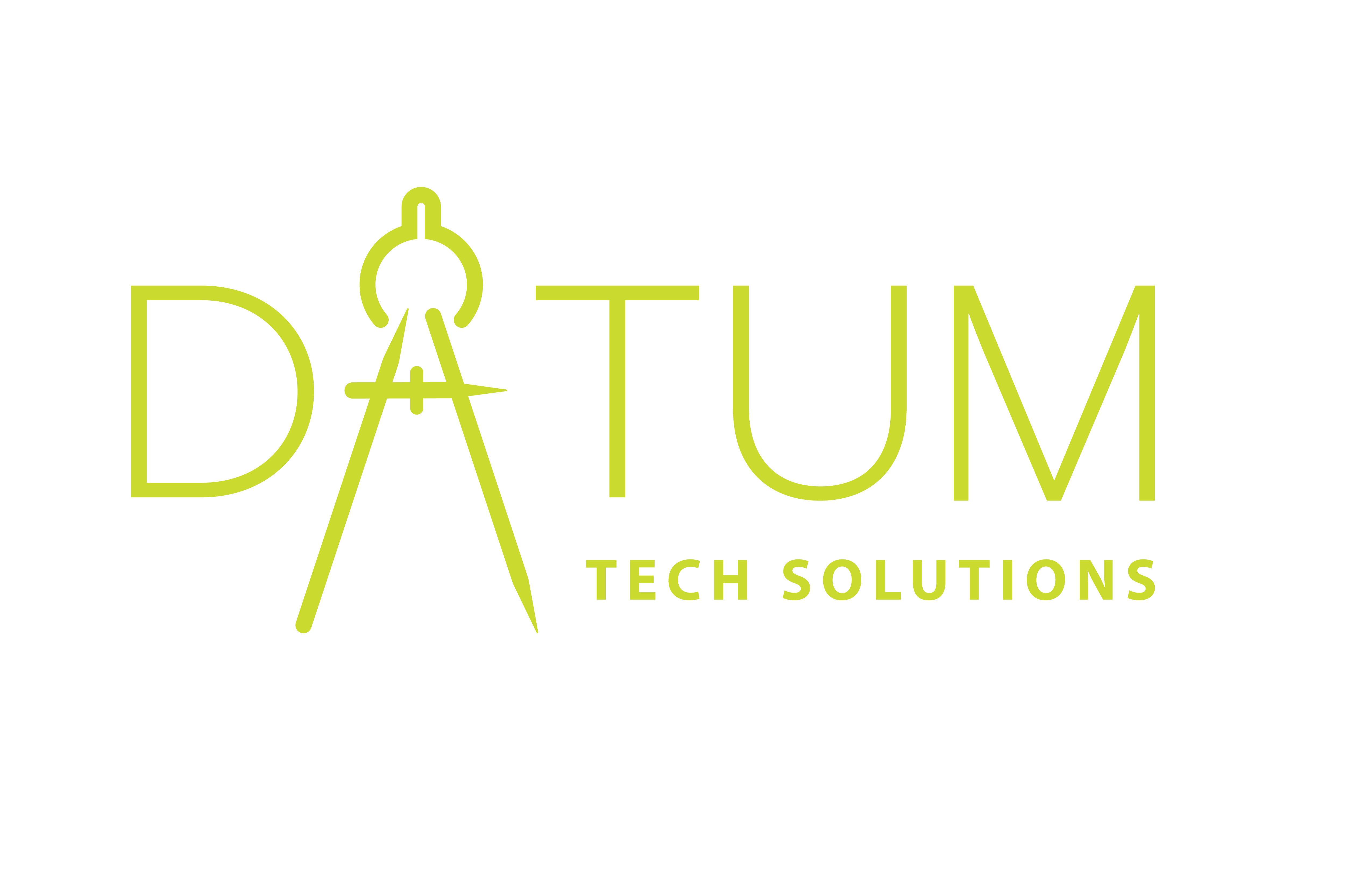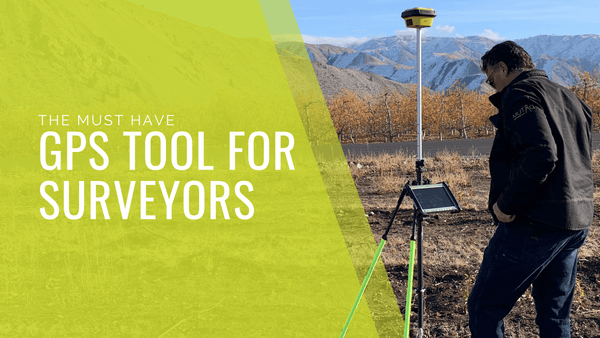3D Laser Scanning Service: Renting Or Buying? Here’s How To Prepare
If you’ve rented a laser scanner service for an upcoming project, you probably have a pretty concrete idea of your project goals.
However, just because you now have access to a 3D laser scanner doesn’t necessarily mean that you fully understand all of the ins and outs of leveraging laser scanning services to meet your project deliverables.
Even if you have some familiarity with servicing a laser scanner for construction or architecture, you may not have used this particular model, or might need to brush up on a few features you haven’t used in a while.
So, what should you do when you’ve rented a 3D laser scanner? While everyone’s uses and experience levels vary, we’ve outlined a few steps you can take to help you get started with the equipment you’ve just rented.
1. Define Your GoalsYou’ve probably already spent some time thinking about how you plan on using your laser scanner, but it’s important to clearly define your goals if you’re going to make the most of your rental or new purchase.
For example, if you’re considering renting the Leica BLK360 3D Laser Scanner to scan an environment, it’s important to define your project deliverables early on.

Another reason that it makes sense to define your goals is because you may want to brush up on specific features (see below) or even take some training to ensure you’re getting all of the information you need to complete your project.
Picking the right total station or laser scanner is only half the battle—it’s just as important to have an understanding of how and why you’re using the scanner in order to find success with your rental.
2. Brush Up On The 3D Laser Scanner’s FeaturesEven if you have familiarity with various laser scanning services, you may still have a few questions about the model you’re considering. For example, the answer to the question “How hard is it to operate a Leica BLK360” is “Not hard at all,” thanks to its single button operation. At the same time, however, there are certain features that you need to be aware of if you want to get the most from your Leica BLK360.
A great example of this is the ability to utilize both the BLK360 and Leica TruView to create hyper-realistic, accurate virtual tours of environments.
While you might know how to operate the BLK360 to create a photosphere, you’ll need to also learn more about how the Leica Geosystems software integrates with other platforms such as TruView and JetStream Viewer in order to build a successful virtual tour.
Familiarizing yourself with these cloud-based software platforms prior to taking your BLK360 for a spin can keep you on schedule.
3. Consider A Training CourseIf you’re a neophyte in the world of laser scanning or feel that you may be in over your head, don’t worry! Training courses with industry professionals can give you the confidence and peace of mind to get the job done safely and efficiently without having to worry about when your rental is due to be returned.
Datum Tech Solutions has dozens of video training sessions to help you master even the most complex features of the 3D laser scanner you’ve rented. Datum Tech Solutions has built their reputation as a leading provider of construction survey data training as well as geographically-accurate digital models.
Whether you feel like you need specific training courses or are just interested in some advice from an expert, taking advantage of BIM training or construction software training, can help you find success and reap all of the benefits a 3D scanner has to offer.