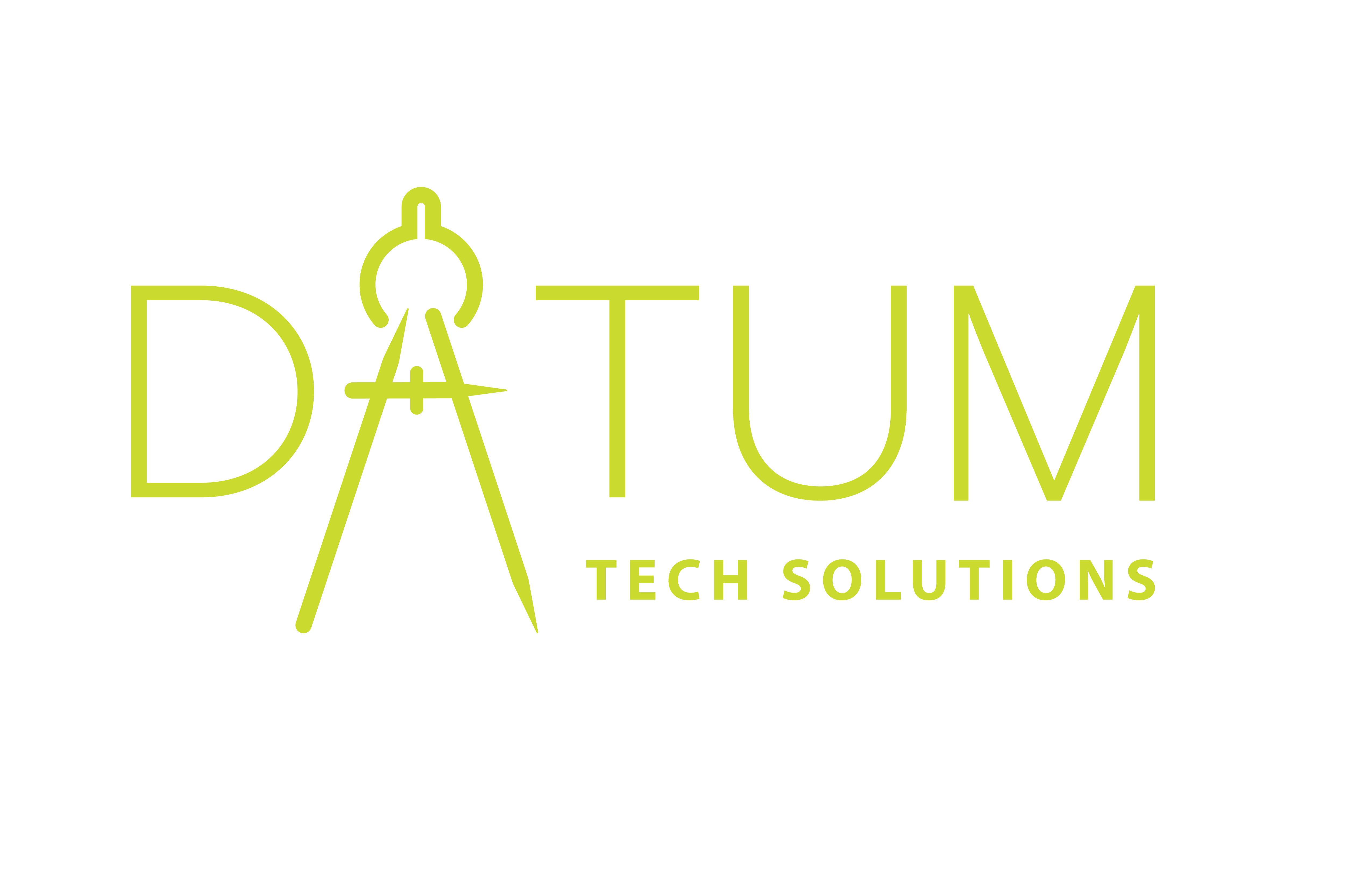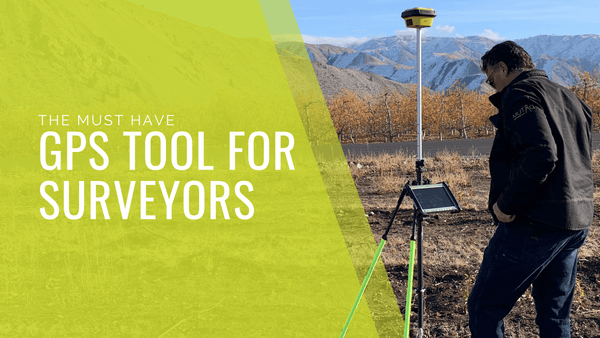Everything You Need To Know About Your Leica Total Station
Leica Total Stations offer a multitude of benefits when it comes to managing your projects with precision and efficiency. That being said, there can be a bit of a learning curve associated with using your Leica Total Station in order to get all of the value possible from the system. While total stations can seem complex, once you’re familiar with their features and how to operate them, you can get the most of your land surveying equipment. Here’s everything you need to know about your Leica Total Station.
How To You Set Up Your Leica Total Station
When it comes to setting up your Leica Total Station, you’ll want to begin with the tripod. Setting up the tripod evenly ensures that it provides a stable surface for the other components of your robotic total station. This helps you to get an accurate reading while also ensuring that your Leica Total Station is secure and will minimize the chances of damage.
After you’ve set up the tripod on level ground, you’ll want to extend it upwards to about chest height. This makes it easier to put the optics onto the tripod base without having to reach up or bend down to do so, keeping things level and secure. Before placing the total station on top, press down on the tripod base to make sure that it is secure. Then, grip the total station with both hands in the center and make sure the arrows on the tripod and total station are aligned before screwing the components together.

How Do You Use Your Local Total Station
The Leica Total Station’s keyboard, screen and soft keys make it easy to operate. If you’re wondering how to go about accomplishing the basics of using a Leica Total Station, we’ve outlined the process below. Once you’ve properly set up your Leica Total Station, here are a few of the basic functions and uses you may find yourself performing as you survey:
- First, you’ll create a measure job file, which is where your survey points will be recorded.
- It’s also best practice to also create a data job file where the positions of the points you are surveying are stored separately from the measure job file.
- You can then select the codelist that you created with the Leica Survey Office software
- You’ll then enter the instrument height of your Leica Total Station as well as the heights of the reflector poles you are using to calculate distance.
- Finally, aim the total station so that it is pointed at the survey prism and measurements can be properly calculated and recorded.
How To Clean Your Leica Total Station
Dust and moisture can be incredibly detrimental to the precision offered by your Leica Total Station. As such, it’s critical that you understand how to properly clean your Leica Total Station. With a lint-free cloth and can of compressed air, you should be able to keep most glass components free of moisture and debris without damaging them. If you find that the prisms are fogging up and don’t want to touch them, consider letting them set and slowly adjust to a sudden change in temperature (such as from your warm vehicle to a winter day outside).
How To Properly Maintain Your Leica Total Station
Like other high-end electronics, home appliances, vehicles and smart devices, regular maintenance and service can extend your total station’s lifespan considerably. As total stations and surveying equipment are used in the field often, it’s not uncommon for general usage to cause small issues to develop with your equipment. Keep a calendar with regular maintenance appointments so you know that professionals have had eyes on your system and it’s in proper working order. Additionally, you should always update software and firmware to keep your system up-to-date and functioning appropriately.

How To Properly Store Your Leica Total Station
One simple way to keep your 3D laser scanning devices working properly with your surveying equipment is to properly store your total station. In order to keep increase the longevity of your Leica Total Station, you’ll want to store it in a protective hard case in a moisture-free environment that isn’t too hot or too cold. Additionally, it’s good practice to remove the batteries from your Leica total station before you store it—especially if it’s going to be sitting for a while unused.
How To Calibrate Your Leica Total Station
Leica Geosystems offers calibration services that can help you ensure that your total station is properly calibrated before you are out in the field. You can look for licensed contractors able to calibrate lasers to ISO specifications through Leica CalMaster or get a certificate yourself to handle calibration within your company.
While the above questions and answers give you a solid foundation for how to get the most from your Leica Total Station, they only scratch the surface of possibilities! If you want to learn more about 3D laser scanning services or other tech solutions, contact Datum Tech Solutions training experts to take a deeper dive into a variety of surveying topics.