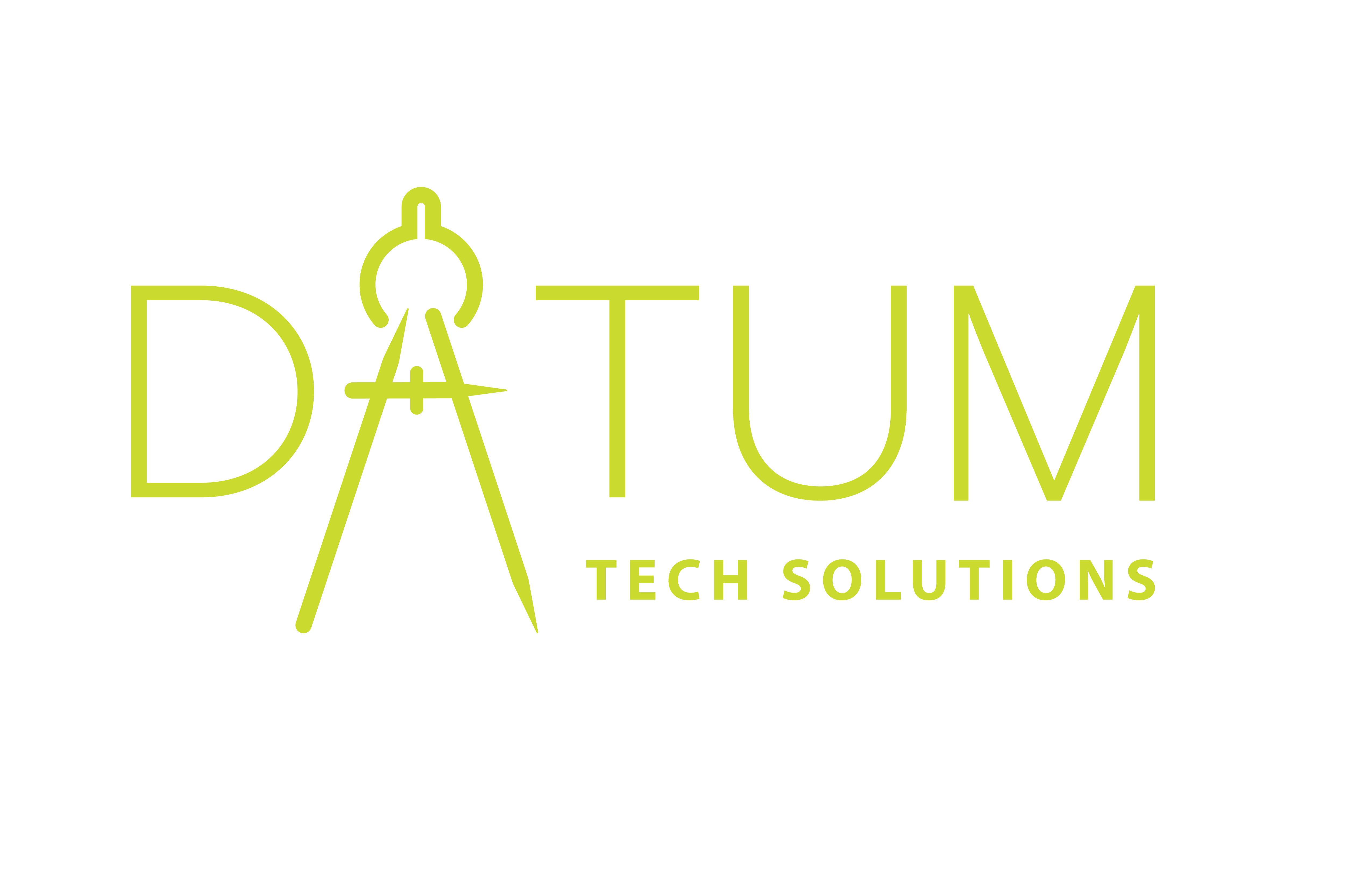he BLK Data Manager utility is a companion tool for Leica's line of BLK products (BLK360, BLK2GO, BLK2FLY and BLK ARC) and Cyclone/Cyclone REGISTER 360 PLUS.
The BLK Data Manager allows users to download and save their *.blk and *.b2g data externally for archiving purposes or later import into Cyclone/Cyclone REGISTER 360 PLUS.
Files downloaded via the Data Manager are sorted as *.blk files allowing you to store your raw data externally for archiving purposes. Once downloaded, *.blk files can be imported into Cyclone or Cyclone REGISTER 360 PLUS.
The BLK Data Manager is free with no license utility.
Installation
Leica BLK360 G1 Capture Settings
BLK Download and Import Settings
Datum Tech Solutions was built by a team of experts who are passionate about providing innovative solutions and empowering services to keep your work flow optimized.
© 2026, Datum Tech Solutions