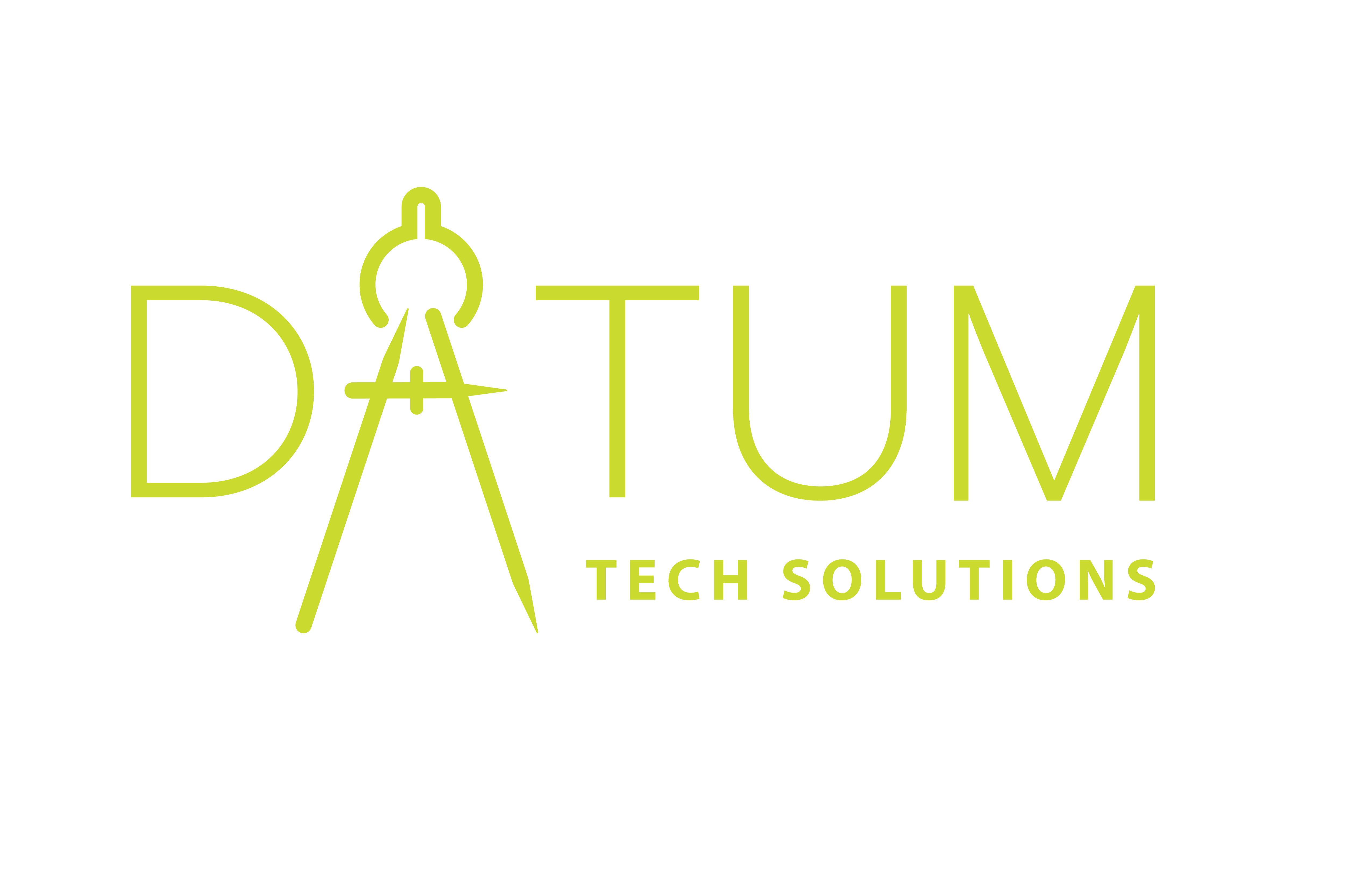Learning the Basics of Leica iCON Field
Leica iCON site software offers you intelligent workflow and straightforward software design. These tutorial videos, originally published by Leica Geosystems, will enable you to carry out all positioning related tasks with just one easy-to-use software solution. For more in-depth training or any questions, reach out to one of our leading BIM experts, now!
In this video you will learn: How to create a project
- Get familiar with the home menu
- Create a project
- Organize different job sites running in parallel
- Import Data
In this video you will learn: How to create a job
- Enable the needed data for this job.
In this video you will learn: How to create a GNSS rover profile
- Create a profile in order to connect to a GNSS antenna.
In this video you will learn: How to create a Total Station Profile
- Create a new profile in order to connect to a Total Station
In this video you will learn: How to verify your position over a control point
- Learn how to check you position over a control point
- How to create a report that can be used as documentation for the measurement accuracy.
In this video you will learn: How to use the map
- Lean how to use the map in iCON and it's features and options.
Pair your Leica icon software
with these leica icon total stations for optimal performance
Combine Leica iCON site software with the Leica iCON Robot Stations for the following applications:
- Highest precision positioning tasks
- Stake-out of points or lines for road course and crossroads
- As-built of manholes, pipes, finished road surface
- 3D machine control of graders and paving machines
- Volume determination
Leica iCON Robots:
All of our products come with customizable packages designed to fit your company's specific needs. Our experts are here to guide you on your personalized selection. Hit the "customize" button and fill out an enquiry and we'll get back to you within 24 hours!